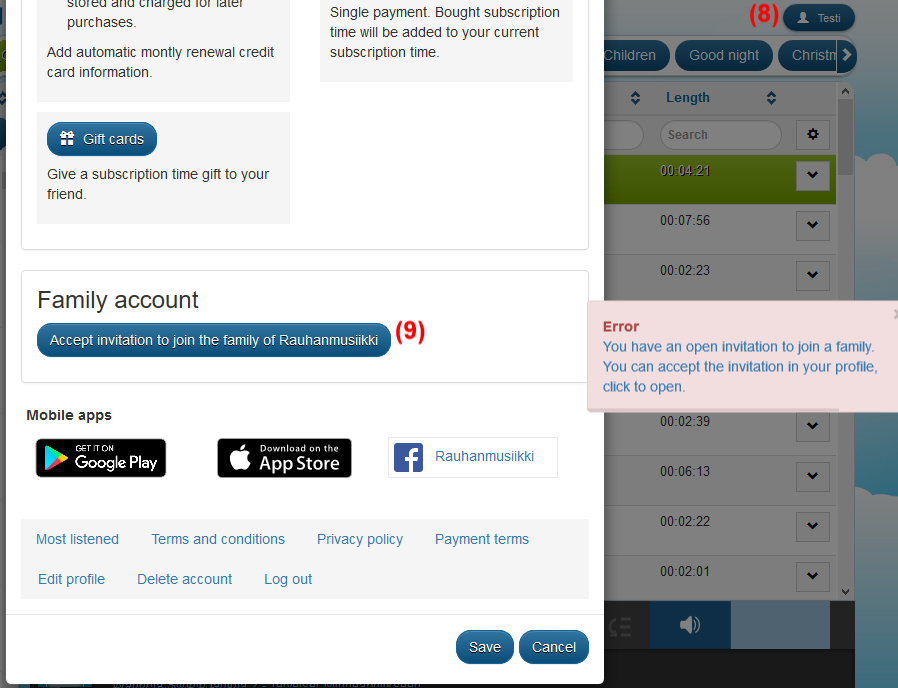Family account
With a family account up to six family members can use the service on their own user accounts with a single subscription payment. This is how it works:
Create a new family account or convert an old account
When registering a new user select "Family account". An old user account can be changed into a family account by logging in with a web browser and opening the profile windows by clicking one's own name in the top right corner (1).
https://www.rauhanmusiikki.fi/#profile
At the bottom of the profile window there is a link "Edit accout" (2). By selecting it the "Family account" checkbox will become visible (3). At the end press "Save" (4)
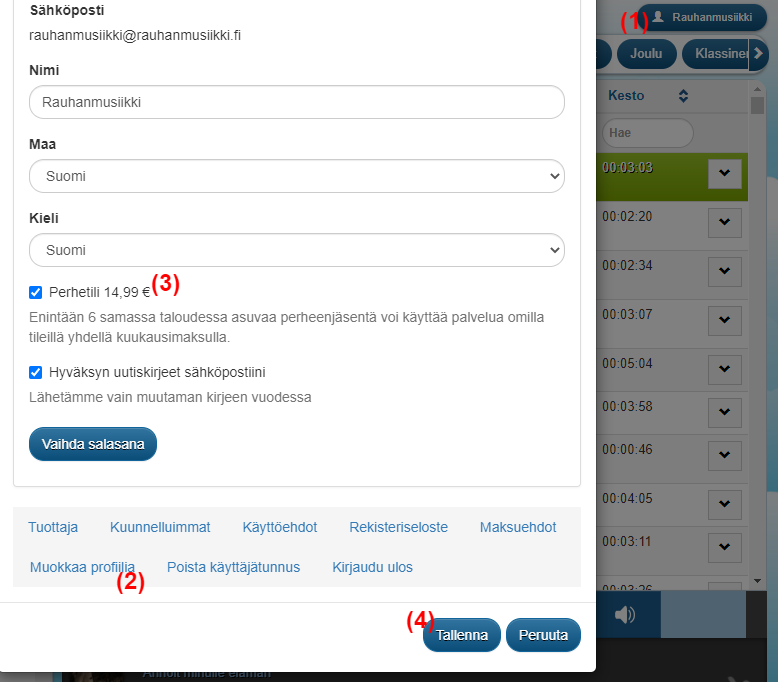
Link family members
When profile window is opened again, there will be a new button labeled "Family members" (5). By pressing the button, a form will open where you can add the email addresses of your family members (6). You don't have to register the email to a user account beforehand.
The links will be saved by pressing the "Save" button (7) and an invitation email will be sent to the family members. After clicking the invitation link, the family member should log in or register a new account with the same email address. After that family member is linked and don't need to buy their own subscription time.
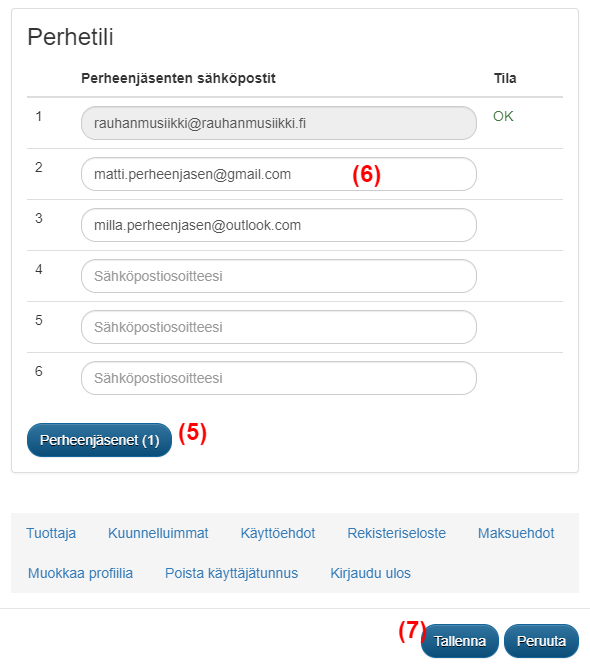
Family members can accept the invitation when logged in
An invited family member can also accept the invitation by logging in with the invited email address (6), opening the profile window by clicking his/her name in the top right corner (8) and clicking the the button "Accept invitation to join the family" (9).